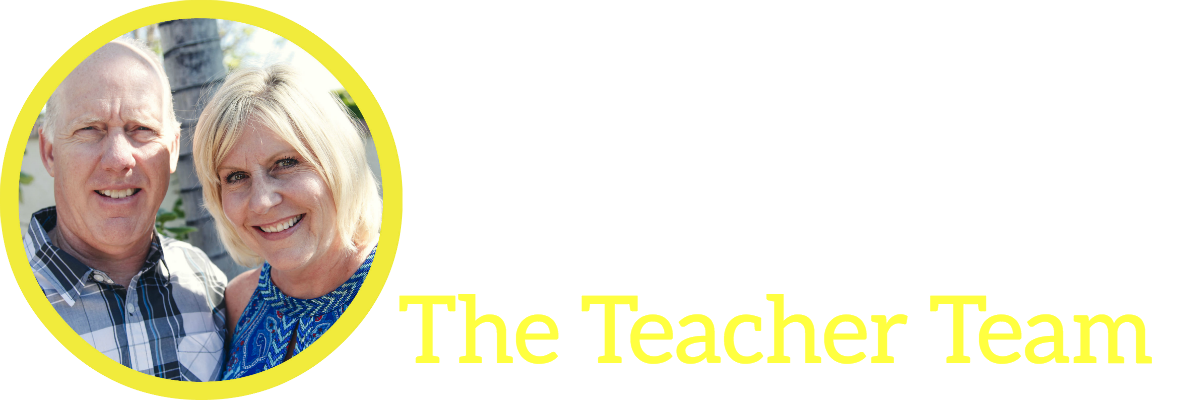Just arrived home from CUE Conference 2018 in beautiful Palm Springs, California! The CUE Conference is the largest and oldest education technology conference in California. We were celebrating its 40th year, with over 6,000 people in attendance.

It was a quick but valuable two days. I was lucky enough to have traveled with two of my favorite teammates and friends; my amazing, wonderful, and cherished principal, and a talented, tech-savvy, and dear teacher from my school. Because I was able to go with these ladies, the trip was both lots of learning and tons of fun! We found our new favorite restaurant in Palm Springs… a hidden gem named Elmer’s Restaurant. We have determines that it is our favorite because we ate both dinner and breakfast there! I won’t mention what we ate, but we all left happy:)

We came home with much more knowledge about so many technology related topics, but the area that captured my imagination was the concept of flexible learning labs, Collaborative Classrooms, and Active Learning Spaces.
We found a display of bright, colorful kid-friendly furniture that would facilitate fluid, multi-purpose spaces that can be instantly adapted for large groups, small teams, or individual learning activities. There were beautiful interactive, flat panel displays on the walls, and a multitude of devices for students to use in their learning.
There are so many amazing benefits to create a learning space such as a flexible learning lab.
Here is a brief overview of benefits:
student directed learning
peer to peer discussion
small group instruction
individual learning opportunities
multi-grade student groups to facilitate skill-based instruction
a quiet space for students to become calm and able to learn in their own way
read more