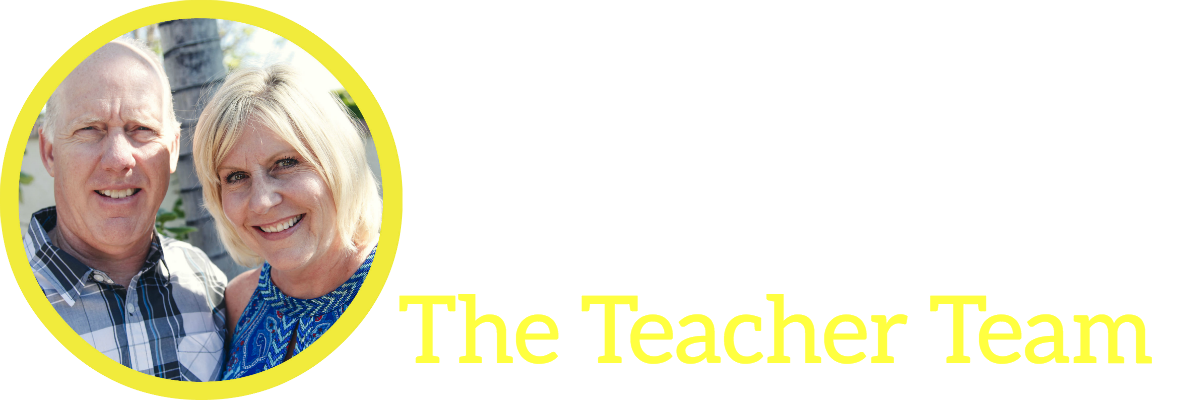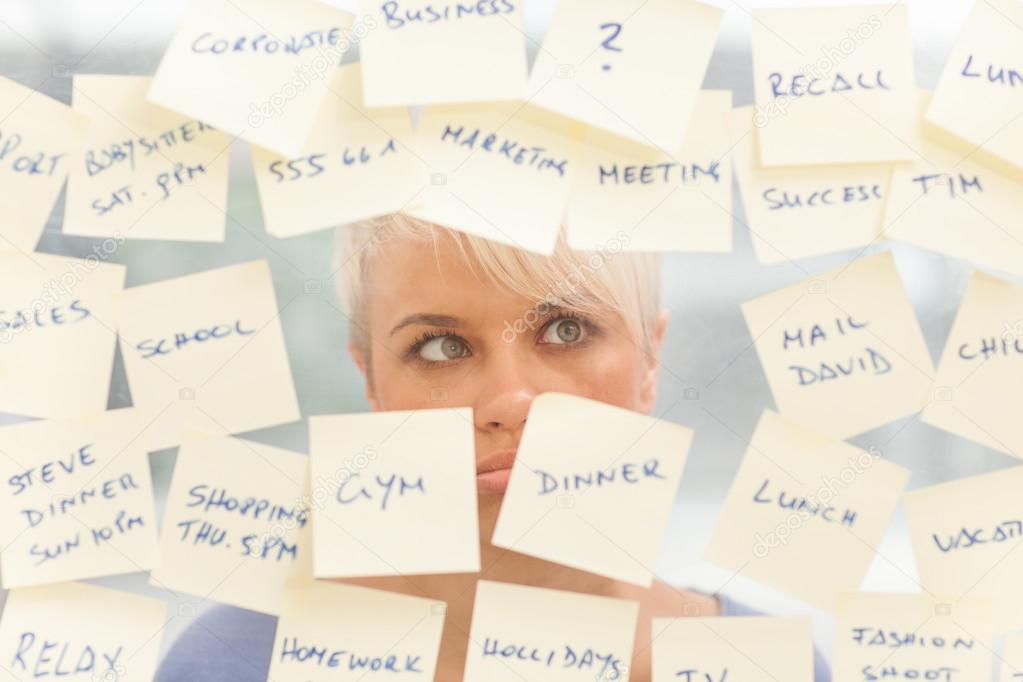Hi friends! I just saved time and have added 30 minutes to my day…. and since I literally found out this trick today, I had to share it with you! You just have no idea how many hours I’ve spent on Pinterest and Tailwind each day…. eeeek!
If you use Pinterest to highlight your resource and use Tailwind to schedule your pins, have I got news for you! I just learned about a way pin your pin to multiple boards at once with one click!
How did I discover this? I read about Tailwind Board Lists on a Facebook group! Once I stumbled upon this practice, I had to share the idea with you!
The history….
We participate (collaborate) in over 100 educator boards on Pinterest. Each day, I have spent AT LEAST one-half hour pinning and re-pinning our own pins as well as our many friends’ pins to support their endeavors.
Every time we create a new product I would create a pin design in Canva (historically I would use PowerPoint), make a new pin in Pinterest, click on my Tailwind icon, and then sit and one by one enter all of the boards to pin this new product to….. and when you have over 100 boards it has been extremely time consuming!
Then I discovered Tailwind Board Lists. Here’s how it works. In Tailwind, go to your “Boards Lists”, which is a sub-category under “Publish” on the left side menu.

- click the first empty square that reads “Click to add a List” and then a new box will appear.
- I name my group right away, so for me, one list I made was Google Journeys products”.
- I then added all the boards that I would typically pin this pin to, one by one.
- I have two list with over 100 boards, so with one click, this one pin is now scheduled in Tailwind to over 100 boards.
Here’s a view of some of my lists…. I’m still creating more, but here’s my start:

I wish I would have found this function sooner, but I literally learned about it today, so that’s why I am writing my blog post. Yell (leave a comment) if you have questions and I’ll be happy to help you:)
***Disclaimer*** Some of the links in this blog post are affiliate links, meaning, at no cost to you, I will earn a small commission if you click through and make a purchase.